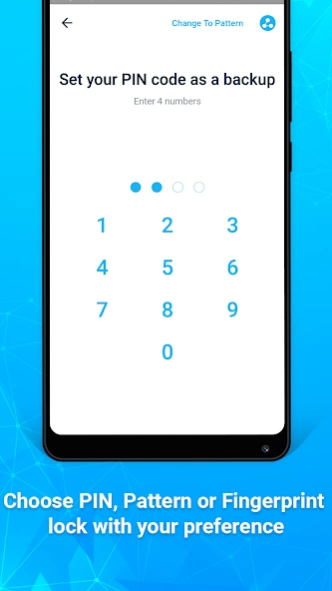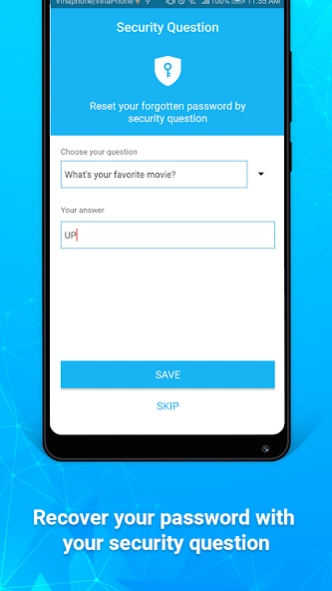AppLock Lite - Fingerprint 1.0.8
Free Version
Publisher Description
AppLock Lite - Fingerprint - Lock the app & protect privacy with Fingerprint/Password/Pattern.
AppLock-Lock Apps, Fingerprint Lock, PIN, Pattern is one of the necessary security and practical applications for Android devices. This app helps you lock private apps with passwords, patterns or fingerprints. Help protect your data and privacy 24/7, security apps for android phone.
App lock for android pin pattern lock, passwords, and applock fingerprint. Provides users with security and privacy when using their Android devices, security apps password. Protect your privacy data to keep your phone and apps more secure. Applock hide apps with lock, lock apps using fingerprint. App locker with password fingerprint, app lock gesture 2021, app lock password and pattern.
Social app: AppLock can lock Facebook, WhatsApp Messenger, Tiktok, Twitter, Instagram, Snapchat, WebChat, and so on. No one can peep at your private conversation anymore. System app: AppLock can lock you, SMS, Gallery, Videos, Email and so on. No one can upload settings for the system application. Apps that pay Android: AppLock can lock Android Pay, Samsung pay, Paypal and so on. Lock apps all, lock apps by fingerprint.
🔏 App key advantages using password:
- Lock the app simply with a touch, applock with pin and pattern.
- 100% Security for your social apps with applock for android.
- Lock option: Lock after exiting app, Lock after screen stops & Defer
- Advanced screen lock mode with 2 choices: Random keyboard and Hide lock model
- 3 unlock mode: fingerprint, pattern and passcode.
- Subtle interfaces provide user convenience
- Free for all features in the app
- App locker with password for android.
- Never worry about your friends borrowing your phone to play games with mobile data again!
- Lock any app (text, game, picture, video, etc.), lock apps with password.
- Lock system settings to prevent children 's confusion, applock with intruder selfie.
- Lock Google Play to prevent game purchases, movies, books, applock for messenger.
- Applock intruder selfie, security apps to lock screen pattern.
- Easy to use and quick.
- Low capacity, low memory.
- Saving power mode to save batteries.
Protect your phone from people who are curious by using another app key today with applock real fingerprint. With this AppLock app, you'll no longer worry about unauthorized entry and personal information security. All of your privacy protection functions will ensure your phone's security and keep your privacy safe. With app lock for apps, your privacy is well protected by a password lock screen, a template lock screen, and a lock screen. Lock apps for messages and gallery with security center.
If you like AppLock - Lock Apps, Fingerprint Lock PIN, Pattern loads the free app locker for android app and 5★★★★★ for us. If you are having problems with this software applock 2021 new version , leave a response, we will fix and support you as soon as possible.
About AppLock Lite - Fingerprint
AppLock Lite - Fingerprint is a free app for Android published in the System Maintenance list of apps, part of System Utilities.
The company that develops AppLock Lite - Fingerprint is AIO Studio (Apps For Mobile). The latest version released by its developer is 1.0.8.
To install AppLock Lite - Fingerprint on your Android device, just click the green Continue To App button above to start the installation process. The app is listed on our website since 2021-08-25 and was downloaded 0 times. We have already checked if the download link is safe, however for your own protection we recommend that you scan the downloaded app with your antivirus. Your antivirus may detect the AppLock Lite - Fingerprint as malware as malware if the download link to com.applocklite.fingerprint is broken.
How to install AppLock Lite - Fingerprint on your Android device:
- Click on the Continue To App button on our website. This will redirect you to Google Play.
- Once the AppLock Lite - Fingerprint is shown in the Google Play listing of your Android device, you can start its download and installation. Tap on the Install button located below the search bar and to the right of the app icon.
- A pop-up window with the permissions required by AppLock Lite - Fingerprint will be shown. Click on Accept to continue the process.
- AppLock Lite - Fingerprint will be downloaded onto your device, displaying a progress. Once the download completes, the installation will start and you'll get a notification after the installation is finished.